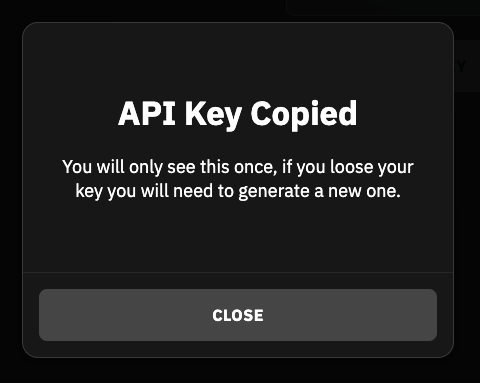Create API Key
You will need an API key to be able to call latitudes API to run the spells that you create. Currently you may only have 1 key per user.
Create an API key
To create an API key you will need to log into your voyage.latitude.io account. Once logged in, click on your user icon in the top right side of the page.
Click on settings.
Once on the settings menu click on tab called API Key.
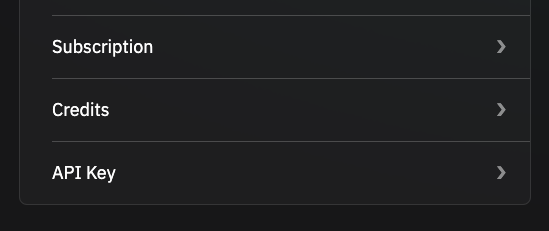
This will bring you to the API key page.
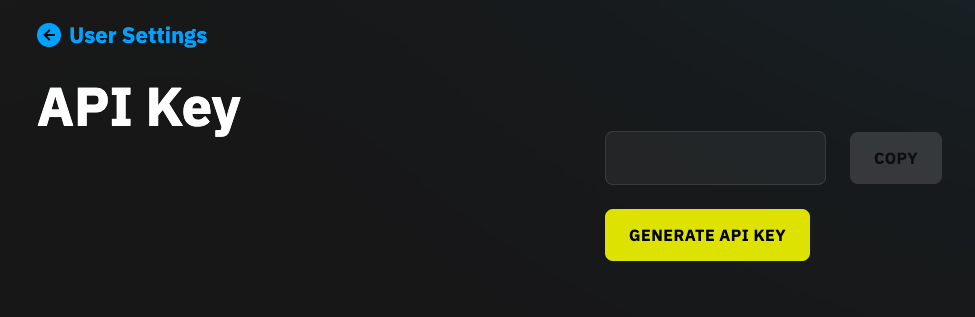
If you dont yet have a key, you will need to click on the Generate API key button.
Once you have generated a key you will see it appear in the input field.
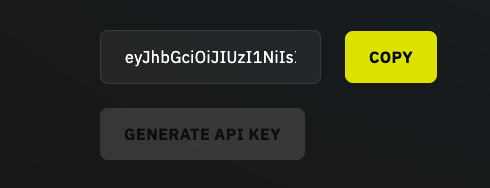
You can either copy it manually, or click the Copy button. You will be warned that this is the only chance you will have to see the generated key. If you loose your key you will need to generate a new once.